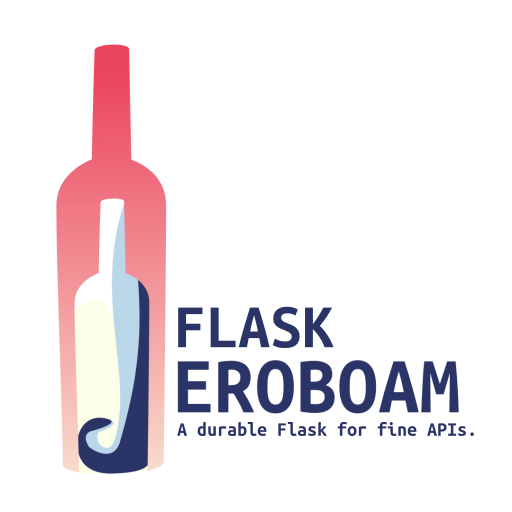Outbound interface & route decorators parameters¶
You’ve seen in the previous section how to lay out your view functions’ argument to define your endpoint’s inbound interface. Now we will focus on defining the outbound interface with named arguments to your route decorators.
By outbound interface, we mean the shape of the response your server sends back when hit by the client. It encompasses both the response’s payload schema and status code.
Response Model¶
The response model defines your response payload schema, or in other words, the shape of the data you’re sending back to the client. The preferred way to do that is to pass a Pydantic BaseModel to your route decorator’s response_model argument. Alternatively, your view function return value can implicitly define this response model.
Explicit Response Model¶
The most straightforward way of defining the outbound interface of your endpoint is to use the response_model argument of your route decorator like this @app.get("/tasks/<int:task_id>", response_model=Task). This argument takes a Pydantic model as a value and will use it to validate and serialize the data returned by your view function.
Let’s say that you have a GET endpoint that returns a Task. First, we define a Task model, inheriting from pydantic’s BaseModel. Our Task model has three fields: id, name, and description. The description field is optional and has a default value of Just here to make a point. that will help us understand the mechanics later on.
1from typing import Optional
2
3from pydantic import BaseModel
4from pydantic import Field
5
6from flask_jeroboam import Jeroboam
7
8
9app = Jeroboam("Jeroboam Outbound Features App")
10app.init_app()
11
12
13class Task(BaseModel):
14 id: int
15 name: str
16 description: Optional[str] = Field("Just here to make a point.")
17
18
19@app.get("/tasks/<int:task_id>", response_model=Task)
20def read_explicit_task(task_id: int):
21 return {"id": task_id, "name": "Find the answer."}
22
23
24if __name__ == "__main__":
25 app.run(host="localhost", port=5000)
Then on line 19, we feed it to the response_model argument of our route decorator on line 19. Note that on line 21 we only return a dictionary with an id and a name field. The description field is missing, but that’s okay. Flask-Jeroboam will add it for us through the Task model.
1from typing import Optional
2
3from pydantic import BaseModel
4from pydantic import Field
5
6from flask_jeroboam import Jeroboam
7
8
9app = Jeroboam("Jeroboam Outbound Features App")
10app.init_app()
11
12
13class Task(BaseModel):
14 id: int
15 name: str
16 description: Optional[str] = Field("Just here to make a point.")
17
18
19@app.get("/tasks/<int:task_id>", response_model=Task)
20def read_explicit_task(task_id: int):
21 return {"id": task_id, "name": "Find the answer."}
22
23
24if __name__ == "__main__":
25 app.run(host="localhost", port=5000)
Flask-Jeroboam takes the view function returned value and feeds it into your reponse_model, validates the data, serialize it into JSON, and finally wraps it into a Response object before handling it back to Flask.
Let’s test it out:
$ curl http://localhost:5000/tasks/42
{"id": 42, "name": "Find the answer.", "description": "Just here to make a point."}
As you can see, the endpoint uses the data returned by this view function but also adds the default value of the description field. This is because Flask-Jeroboam uses the Task model to validate the data returned by the view function. It will add any missing fields and fill them with their default values.
To demonstrate this, let’s define another endpoint that returns the same dictionary without the response_model argument.
1from flask_jeroboam import Jeroboam
2
3
4app = Jeroboam("Jeroboam Outbound Features App")
5app.init_app()
6
7
8@app.get("/tasks/<int:task_id>/no_response_model")
9def read_task_dictionnary_without_response_mode(task_id: int):
10 return {"id": task_id, "name": "I'm from the dictionary."}
11
12
13if __name__ == "__main__":
14 app.run(host="localhost", port=5000)
and test it out:
$ curl http://localhost:5000/tasks/42/no_response_model
{"id":42,"name":"I'm from the dictionary."}
This time, Flask receive a plain dictionary. It will not add any default value or try to validate it against any schema. It just returns it.
Pydantic’s BaseModels are a compelling way to define a complex schema. They are highly reusable and have proven an excellent tool for defining data models. For example, you can nest models, assigning a BaseModel as the type of a parent model field. You can also define validation rules, such as minimum and maximum values, regex patterns… You can even define custom validation rules. For more information on Pydantic models, check out the Pydantic documentation.
Alternatively to explicit declarations, you can also let Flask-Jeroboam infer the response model from the return values of your view function.
Implicit Response Model¶
Flask-Jeroboam can also derive your response model from the view function return type, but it has to be from annotation. In the following examples, the first endpoint will work similarly to the one from the previous section, but the second one will raise an error because Flask doesn’t know what to do with the Task object.
1from typing import Optional
2
3from pydantic import BaseModel
4from pydantic import Field
5
6from flask_jeroboam import Jeroboam
7
8
9app = Jeroboam("Jeroboam Outbound Features App")
10app.init_app()
11
12
13class Task(BaseModel):
14 id: int
15 name: str
16 description: Optional[str] = Field("Just here to make a point.")
17
18
19@app.get("/tasks/<int:task_id>/implicit_from_annotation")
20def read_implicit_task(task_id: int) -> Task:
21 return Task.parse_obj({"id": task_id, "name": "Implicit from Annotation"})
22
23
24@app.get("/tasks/<int:task_id>/implicit_no_annotation")
25def read_implicit_no_annotation(task_id: int):
26 return Task.parse_obj({"id": task_id, "name": "Implicit from Annotation"})
27
28
29if __name__ == "__main__":
30 app.run(host="localhost", port=5000)
Let’s test it out.
$ curl http://localhost:5000/tasks/42/implicit_from_annotation
{"id": 42, "name": "Implicit from Annotation", "description": "Just here to make a point."}%
$ curl -w 'Status Code: %{http_code}\n' http://localhost:5000/tasks/42/implicit_no_annotation
{"message":"Internal Error"}
Status Code: 500
However, explicit is better than implicit, so you should prefer the response_model argument over this approach. Plus, creating the Task instance feels unnecessarily wordy because, as seen before, you can directly return the dictionary. Speaking of this, let’s take a look at allowed return values.
Allowed return values¶
When a response model is defined, Flask-Jeroboam can accept the following body from view functions’ return values:
a dictionary
a dataclass instance
a list
a Pydantic model instance
a Flask response instance (although it will skip the serialization part of its algorithm)
Note that, in addition to the above, you can also return a tuple of the form (body, status_code), (body, headers), (body, status_code, headers). Both the status code and headers will be used in the response. Notably, the Status Code will be overridden.
Turning it off¶
If you don’t want to use Flask-Jeroboam’s outbound features, turn it off by setting the response_model argument to None. It will make Flask-Jeroboam ignore the outbound interface of your endpoint.
1from flask_jeroboam import Jeroboam
2
3
4app = Jeroboam("Jeroboam Outbound Features App")
5app.init_app()
6
7
8@app.get("/tasks/<int:task_id>/response_model_off", response_model=None)
9def read_response_model_off(task_id: int):
10 return {"id": task_id, "name": "Response Model is off."}
11
12
13if __name__ == "__main__":
14 app.run(host="localhost", port=5000)
The endpoint still works.
$ curl http://localhost:5000/tasks/42/response_model_off
{"id": 1, "name": "Response Model is off."}
Next, let’s look at another aspect of the outbound interface of an endpoint: the successful status code.
Status Code¶
Flask-Jeroboam supports both registration-time status codes and return values status codes.
Registration-time status code¶
When you register your view function, Flask-Jeroboam will try to solve the status code of the successful response. It will first look at the parameter status_code of the route decorator, then at the package-defined default value for the HTTP verb of the route decorator, and finally, the status code attribute of the response class, if any.
Warning
Flask-Jeroboam will only be able to use this registration-time status code in the OpenAPI documentation of your operation.
We use the following default values for each HTTP verb:
GET: 200HEAD: 200POST: 201PUT: 201DELETE: 204CONNECT: 200OPTIONS: 200TRACE: 200PATCH: 200
As you can see, you won’t have to set an explicit status code most of the time.
For example, the following endpoint will have a registration-time status code of 201. As the view function does not return any status code, a successful put request will give us a 201 status code.
@app.put("/tasks", response_model=TaskOut)
def create_task(task: TaskIn):
return {"task_id": task.id}
$ curl -w 'Status Code: %{http_code}\n' -PUT http://localhost:5000/tasks -d '{"name": "My Task"}'
Status Code: 201
{"task_id": 1}
Now, let’s say we define a second endpoint that takes a task and starts running it. In that case, you might want to override the default (201) with a more appropriate 202 standing for “Accepted but not done” (see RFC 7231). You would do it this way:
@app.put("/tasks", response_model=TaskOut, status_code=202)
def create_task(task: TaskIn):
# Save the Task and Launch it
return {"task_id": task.id}
This time, when we make a successful request, we will get a 202 status code in the response.
$ curl -PUT http://localhost:5000/tasks -d '{"name": "My Task"}'
Status Code: 202
{"task_id": 1}
Return-value status code¶
Flask-Jeroboam also supports returning a status code as a tuple, just like in Flask. It will override the registration-time status code, but Flask-Jeroboam won’t be able to adjust the documentation. This could lead to inconsistencies between your documentation and the actual behaviour of the API.
If we revisit the previous example, you could achieve the same request-handling result with the following code:
@app.put("/tasks", response_model=TaskOut)
def create_task(task: TaskIn):
# Save the Task and Launch it
return {"task_id": task.id}, 202
The successful PUT request will still give us a 202 status code in the response.
$ curl -PUT http://localhost:5000/tasks -d '{"name": "My Task"}'
Status Code: 202
{"task_id": 1}
However, the resulting documentation would be different. See OpenAPI’s Auto-Documentation for more details.
In summary, when Flask-Jeroboam handles the request, it will use the status code inferred at registration time unless the view function returns a value containing a status code.
If you use the OpenAPI documentation, the preferred way is to add a registration-time status code to guarantee consistency between your documentation and your API. Also returned status code is also supported to avoid breaking existing code.
Cheatsheet¶
To define your responses’ payload schema, you pass a pydantic BaseModel to the route decorator named argument
response_model(eg.@app.get("/task/<int:id>", response_model=TaskOut)).If you want to override the implicit status code, you can use the named argument
status_code(e.g.@app.put("/task/<int:id>/run", status_code=202)).If you want to disable the implicit response model, use the named argument
response_model=None. (eg.@app.get("/task/<int:id>", response_model=None))
Next, check out how to get the most of OpenAPI’s documentation auto-generation.
Planned Features
Templated views (https://github.com/jcbianic/flask-jeroboam/issues/105)
Support Serialization options (e.g. exclude_unset) (https://github.com/jcbianic/flask-jeroboam/issues/105)