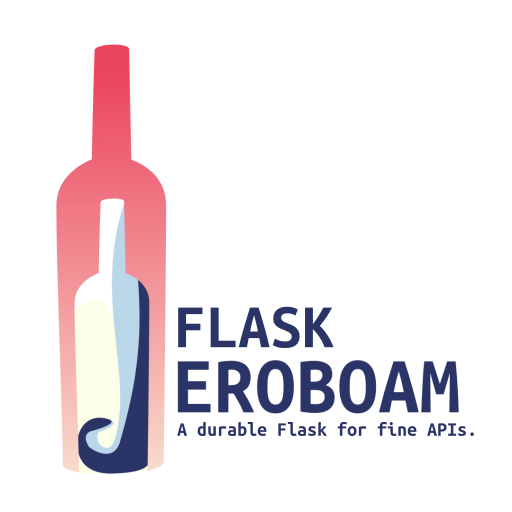Inbound interface & view function arguments¶
We will focus here on how to use your view functions arguments to define an endpoint’s inbound interface. By inbound interface, we refer to the data a client can send to the server and how.
With Flask-Jeroboam, you use a combination of type hints and default values on your view function’s arguments to define the inbound interface of your endpoints. This feature enables you to delegate the parsing, validation, and injection of inbound data into your views functions to the extension and focus on your endpoints’ business logic.
Flask-Jeroboam will handle inbound data based on their location, type and additional validation options. The location refers to how the client passes data over an incoming HTTP request (e.g. query strings, headers, request body…). The type defines the expected shape or schema of the incoming data. Additionally, you can specify extra validation options.
Location¶
The location concept refers to how the client passes data over an incoming HTTP request. First, we will look into the seven possible locations. Then we will look at the implicit location Flask-Jeroboam will assume, and finally at how you can explicitly define the location of every argument of your view functions.
What are locations¶
There are various ways to pass data with an HTTP request. Flask and Werkzeug are already parsing the request’s raw incoming data to populate members of the request object accordingly. Defining the location of an argument is a way to tell Flask-Jeroboam which request’s member to use to retrieve the incoming data and inject them into your view functions.
There are seven possible locations for view functions arguments.
Four parameters:
PATH: Path parameters are the dynamic parts of an URL found before any?separator (e.g./items/12). They are typically used to pass ids. Flask already injects them into your view function.QUERY: Query Strings are equal-sign-separated key-value pairs found in the part of an URL after the?separator (e.g.?page=1). They serve a variety of purposes. We retrived them from Flask’srequest.argsHEADER: Header parameters are fields destined to pass additional context or metadata about the request to the server. They are colon-separated key-value pair like thisX-My-Header: 42. We retrived them ffrom Flask’srequest.headersCOOKIE: Cookies are stored on the client side to keep track of a state in a stateless protocol. They look like thisCookie: username=john, and we retrived them from Flask’srequest.cookies
Three variations of the request body:
BODY: The request body of an HTTP request is the optional content of the request. Request fetching resources [1] usually don’t have one. The request body has a content-type property (like:application/json) that gives the server indication on how to parse them. We retrieve the reuqest body from Flask’srequest.data(orrequest.jsonwhen its mimetype isapplication/json).FORM: A Request Body with a content-type value ofapplication/x-www-form-urlencoded. We retrieved data from Flask’srequest.formFILE: Request Body with a enctype ofmultipart/form-dataand We retrieved data from Flask’srequest.files
Solving Location¶
Most of the time, you won’t have to explicitly define your arguments’ location, thanks to Flask-Jeroboam’s implicit location mechanism. However, you also can explicitly define the location for each argument of your view functions by using special functions on your arguments’ default values.
Implicit Location¶
We can boiled down Flask-Jeroboam’s heuristic to determine the location of an argument to a few simple rules:
the argument’s name will be checked against the the path parameters’ names from the endpoint’s rule
arguments of ressource fetching verbs are assumed to be
QUERYparametersarguments of ressource creation verbs are assumed to be
BODYparameters
Warning
This is slighly different from FastAPI’s heuristic, where singular values are assumed to be QUERY parameters no matter the verb, and pydantic Models are assumed to be BODY parameters.
Apart from Path parameters, Flask-Jeroboam derives the implicit location of an argument from the HTTP verb of your view function, based on the assumption that for a GET request, the client typically pass parameters through the query string and that for PUT and POST requests the client will mainly use the request body.
So if you look at these view functions on line 9 and 14, without any explicit location definition, Flask-Jeroboam will assume a QUERY location for the GET endpoint and BODY for the POST endpoint.
1from flask_jeroboam import Jeroboam
2
3
4app = Jeroboam("Jeroboam Inbound Features App")
5app.init_app()
6
7
8@app.get("/implicit_location_is_query_string")
9def get_implicit_argument(page: int):
10 return f"Received Page Argument is : {page}"
11
12
13@app.post("/implicit_location_is_body")
14def post_implicit_argument(page: int):
15 return f"Received Page Argument is : {page}"
16
17
18if __name__ == "__main__":
19 app.run(host="localhost", port=5000)
If you run the above file, you can test it out. The /implicit_location_is_query_string endpoint will expect a page parameter in the query string.
$ curl 'localhost:5000/implicit_location_is_query_string?page=42'
Received Page Argument is : 42
while the /implicit_location_is_body endpoint will expect a page field in the request body.
$ curl -X POST 'localhost:5000/implicit_location_is_body' -d '{"page": 42}' -H "Content-Type: application/json"
Received Page Argument is : 42
Although the two view functions received the same parameter values, notice that we build our request differently by hosting the parameters in two different locations.
In addition to this verb-based mechanism, Flask-Jeroboam will automatically detect Path parameters. In the following example, Flask-Jeroboam will be recognized the argument id as a Path Parameter. Indeed, it is first declared on line 8 with the <int:id> part of the rule, so when Flask-Jeroboam comes across an argument in the decorated function with the same name but without any explicit location definition, it will safely assume that this is a Path Parameter.
1from flask_jeroboam import Jeroboam
2
3
4app = Jeroboam("Jeroboam Inbound Features App")
5app.init_app()
6
7
8@app.get("/item/<int:id>/implicit")
9def get_path_parameter(id: int):
10 return f"Received id Argument is : {id}"
11
12
13if __name__ == "__main__":
14 app.run(host="localhost", port=5000)
You can test it out:
$ curl 'localhost:5000/item/42/implicit'
Received id Argument is : 42
It also works with other HTTP verbs and overrides the verb-based location. Flask-Jeroboam will also recognized the argument id as a Path Parameter in the following example.
1from flask_jeroboam import Jeroboam
2
3
4app = Jeroboam("Jeroboam Inbound Features App")
5app.init_app()
6
7
8@app.post("/item/<int:id>/implicit")
9def post_path_parameter(id: int):
10 return f"Received id Argument is : {id}"
11
12
13if __name__ == "__main__":
14 app.run(host="localhost", port=5000)
$ curl -X POST 'localhost:5000/item/42/implicit'
Received id Argument is : 42
Note
This implicit location mechanism is one of the reasons why the method decorator (@app.get/put/post VS @app.route) is the preferred way to register a view function in Flask-Jeroboam. It enforces the good practice of having a single HTTP verb per view function. View functions assigned to more than one HTTP verb tends to be split up in two mostly independent branches, which depletes their readability.
Although the implicit location will cover most of the cases, you can also define them explicitly.
Explicit Locations¶
To define explicit locations, you must use one of Flask-Jeroboam’s special functions (Path, Query, Cookie, Header, Body, Form or File) to assign default values to your arguments.
For example, these two endpoints will behave the same way, line 10 (implicit) and 15 (explicit) are equivalent:
1from flask_jeroboam import Jeroboam
2from flask_jeroboam import Query
3
4
5app = Jeroboam("Jeroboam Inbound Features App")
6app.init_app()
7
8
9@app.get("/implicit_location_is_query_string")
10def get_implicit_argument(page: int):
11 return f"Received Page Argument is : {page}"
12
13
14@app.get("/explicit_location_is_query_string")
15def get_explicit_argument(page: int = Query()):
16 return f"Received Page Argument is : {page}"
17
18
19if __name__ == "__main__":
20 app.run(host="localhost", port=5000)
And same goes for POST (or PUT) view functions. Line 10 and 15 are equivalent.
1from flask_jeroboam import Body
2from flask_jeroboam import Jeroboam
3
4
5app = Jeroboam("Jeroboam Inbound Features App")
6app.init_app()
7
8
9@app.post("/implicit_location_is_body")
10def post_implicit_argument(page: int):
11 return f"Received Page Argument is : {page}"
12
13
14@app.post("/explicit_location_is_body")
15def post_explicit_argument(page: int = Body()):
16 return f"Received Page Argument is : {page}"
17
18
19if __name__ == "__main__":
20 app.run(host="localhost", port=5000)
Let’s test it out.
1$ curl 'localhost:5000/implicit_location_is_query_string?page=42'
2Received Page Argument is : 42
3$ curl 'localhost:5000/explicit_location_is_query_string?page=42'
4Received Page Argument is : 42
5$ curl -X POST 'localhost:5000/implicit_location_is_body' -d '{"page": 42}' -H "Content-Type: application/json"
6Received Page Argument is : 42
7$ curl -X POST 'localhost:5000/explicit_location_is_body' -d '{"page": 42}' -H "Content-Type: application/json"
8Received Page Argument is : 42
You can also point to another location than the default one, and define different locations for each argument and mix implicit locations with explicit locations. In the following example, we define an explicit Cookie location for the argument username. On line 11, it shares the signature with another explicitly-query-located page argument, but on line 16 we define a similar view function in which page is implicitly located.
1from flask_jeroboam import Cookie
2from flask_jeroboam import Jeroboam
3from flask_jeroboam import Query
4
5
6app = Jeroboam("Jeroboam Inbound Features App")
7app.init_app()
8
9
10@app.get("/explicit_location_is_query_string_and_cookie")
11def get_explicit_arguments(page: int = Query(), username: str = Cookie()):
12 return f"Received Page Argument is : {page}. Username is : {username}"
13
14
15@app.get("/implicit_and_explicit")
16def get_implicit_and_explicit_arguments(page: int, username: str = Cookie()):
17 return f"Received Page Argument is : {page}. Username is : {username}"
18
19
20if __name__ == "__main__":
21 app.run(host="localhost", port=5000)
Let’s test it out.
1$ curl 'localhost:5000/explicit_location_is_query_string_and_cookie?page=42' --cookie "username=john"
2Received Page Argument is : 42. Username is : john
3$ curl 'localhost:5000/implicit_and_explicit?page=42' --cookie "username=john"
4Received Page Argument is : 42. Username is : john
Note
Linters like Flake8 will likely complain about making a function call in an argument default. While this is good advice, it won’t cause any unwanted effect in this particular case. You should consider disabling B008 warnings for the files in which you define your view functions.
Assigning default values¶
As you may have guessed, the special functions are highjacking the default value mechanism to let you easily define an explicit location for your arguments. As a result, their returned value won’t be used as a fallback when the client don’t provide any argument. In fact, so far, all arguments we have defined are implicitly required because they have no default values to fall back to when the request does not provided them.
Don’t take my word for it, let’s try it out on the previously defined /implicit_location_is_query_string endpoint.
$ curl -w 'Status Code: %{http_code}\n' 'localhost:5000/implicit_location_is_query_string'
{"detail":[{"loc":["query","page"],"msg":"field required","type":"value_error.missing"}]}
Status Code: 400
We received a 400 Bad Request response because we did not provide the required parameter page in our query string. What if we want to define our default value for the page parameter to 1 ? They are two ways to go about it:
If you go with the implicit location, you can define a default value as you normally would, as shown on line 10.
If you use an explicit definition, you must pass the default value as the first argument of your function call, like in line 15.
1from flask_jeroboam import Jeroboam
2from flask_jeroboam import Query
3
4
5app = Jeroboam("Jeroboam Inbound Features App")
6app.init_app()
7
8
9@app.get("/implicit_location_with_default_value")
10def get_implicit_argument_with_default(page: int = 1):
11 return f"Received Page Argument is : {page}"
12
13
14@app.get("/explicit_location_with_default_value")
15def get_explicit_argument_with_default(page: int = Query(1)):
16 return f"Received Page Argument is : {page}"
17
18
19if __name__ == "__main__":
20 app.run(host="localhost", port=5000)
Let’s test it out.
1$ curl 'localhost:5000/implicit_location_with_default_value'
2Received Page Argument is : 1
3$ curl 'localhost:5000/implicit_location_with_default_value?page=42'
4Received Page Argument is : 42
5$ curl 'localhost:5000/explicit_location_with_default_value'
6Received Page Argument is : 1
7$ curl 'localhost:5000/explicit_location_with_default_value?page=42'
8Received Page Argument is : 42
The default value is correctly inserted when you don’t provide the parameter in the query string for either endpoint. The server returns a valid response meaning the page parameter is no longer required. We also check that the parsing-validation-injection mechanism is still working on lines 3 and 7.
The special functions also provide a way to define additional validation options, but first, let’s take a closer look at defining the second part of our inbound arguments: the type.
Type¶
The type refers to the shape or schema of the data you expect. You can assign a type to an argument using type hints. Types can be python built-in types (e.g. str, int, float), pydantic’s BaseModel subclasses or a container of the previous two (e.g. List[str])
In addition to using type hints, you can also use the first argument of special functions like Query.
Let’s look at an example. First, on lines 12 to 14, we define the Item class inheriting from pydantic’s BaseModel.
1from typing import List
2
3from pydantic import BaseModel
4from flask_jeroboam import Jeroboam
5from flask_jeroboam import Query
6
7
8app = Jeroboam("Jeroboam Inbound Features App")
9app.init_app()
10
11
12class Item(BaseModel):
13 name: str
14 count: int
15
16
17@app.get("/defining_type_with_type_hints")
18def get_type_hints(page: int, search: List[str], item: Item, price=Query(float)):
19 return (
20 f"Received arguments are :\n"
21 f"page : {page}\n"
22 f"search : {search}\n"
23 f"price : {price}\n"
24 f"item : {item}"
25 )
26
27
28if __name__ == "__main__":
29 app.run(host="localhost", port=5000)
Then on line 18, we demonstrate the full extent of how to define types of arguments. We define the page, search and item arguments’ types with a type hint. For the price argument type, on the other hand, we pass float as the first argument of the Query function call assigned as a default value. page and price are built-in python types, int and float respectively. search is a list of strings and item is a pydantic BaseModel.
1from typing import List
2
3from pydantic import BaseModel
4from flask_jeroboam import Jeroboam
5from flask_jeroboam import Query
6
7
8app = Jeroboam("Jeroboam Inbound Features App")
9app.init_app()
10
11
12class Item(BaseModel):
13 name: str
14 count: int
15
16
17@app.get("/defining_type_with_type_hints")
18def get_type_hints(page: int, search: List[str], item: Item, price=Query(float)):
19 return (
20 f"Received arguments are :\n"
21 f"page : {page}\n"
22 f"search : {search}\n"
23 f"price : {price}\n"
24 f"item : {item}"
25 )
26
27
28if __name__ == "__main__":
29 app.run(host="localhost", port=5000)
Let’s test it out.
$ curl 'localhost:5000/defining_type_with_type_hints?page=42&search=foo&search=bar&price=42.42&name=test&count=3'
Received arguments are :
page : 42
search : ['foo', 'bar']
price : 42.42
item : name='test' count=3
You’ll notice we didn’t attempt to pass a dictionary to an item field to the query string. Instead, we passed two arguments, name and count, corresponding to the inner fields of Item. Query Strings are usually not a good way to pass nested data structures. If you need to pass a complex data structure, use a different location like a JSON body or a form.
With request bodies, you can choose between embeded or flat arguments.
Note
Type hints are not initially supposed to provide run-time functionality. But this principle was spearheaded by pydantic and later picked up by FastAPI. So we are in good company.
Validation Options¶
View function arguments are essentially pydantic model fields, meaning that when you define them, you can leverage every validation feature pydantic offers on model fields.
For number types for instance, you can add ge (meaning greater or equal to) or lt (less than) values to define validation conditions on your parameters.
Let’s see a simple example in which we want to make sure that the page argument is greater or equal to 1 (Query(ge=1))
1from flask_jeroboam import Jeroboam
2from flask_jeroboam import Query
3
4
5app = Jeroboam("Jeroboam Inbound Features App")
6app.init_app()
7
8
9@app.get("/argument_with_validation")
10def get_validation_option(page: int = Query(ge=1)):
11 return f"Received page argument is : {page}"
12
13
14if __name__ == "__main__":
15 app.run(host="localhost", port=5000)
Let’s see what happens when we pass a page value of 0. Note that 0 is a valid int, but it is not greater or equal to 1.
$ curl -w 'Status Code: %{http_code}\n' 'localhost:5000/argument_with_validation?page=0'
{"detail":[{"ctx":{"limit_value":1},"loc":["query","page"],"msg":"ensure this value is greater than or equal to 1","type":"value_error.number.not_ge"}]}
Status Code: 400
The server returns a 400 status code with a body giving you direction about the error: it didn’t pass the ge=1 validation.
Note
Although you can do it using a special function, I believe that this would lead to bloated view function signatures code in many cases. Beyond a couple of elementary arguments, my preference goes to defining a pydantic BaseModel first with full-blown fields and validation conditions on each of them, and then use that BaseModel as a type hint to define the shape of an inbound argument.
Cheat Sheet¶
In summary, your inbound arguments are defined by:
their location: defined either implicitly or explicitly using special functions as default values (
page:int = Query())their optional default values: defined either as regular default values
page:int = 1``or explicitly using special functions (``page:int = Query(1))their type: using type hint (
page: int) or the first argument of special functions (page = Query(int))their optional validation options: passing additional named arguments to special functions calls (
page:int = Query(ge=1))
Next, check out how outbound interfaces are defined.